When news started to pop up that a new comet was visible to the naked eye in the sky my son and I got excited. We are both astronomy nerds in the most amateurish meaning of the phrase.
Early on Comet Neowise was only visible before dawn and that was simply a non-starter. My son is a teen and if you know anything about teens – they are not morning people (probably an understatement). Lucky for us as we entered July the comet would be visible after sunset.
Our first after sunset attempt came up empty. This failure to see the comet was for a few reasons. First, the sun doesn’t set until after 8:30PM CST. I’m an early morning person (3AM wake up) so a sunset that late is cutting into my eight hours. Second, the comet is visible at night in the North West or right near where the sun is setting. This means that you can’t see any stars until late, much later than you might expect. Third, the North West is a whole lot of sky and we didn’t know precisely where to look. Finally, the one thing I had no means of fixing was clouds. Despite the entire night sky being clear we always seem to have some high wispy cloud cover in the North West.

This first attempt photo was taken right at sunset. It is easy to see a number of the issues mentioned earlier. The clouds are in the general vicinity of where the comet should appear and it was way too bright out to see the comet or any stars for that matter. And where exactly should I look?
[Update – added this paragraph and photo to the original at 11:15AM CST 2020-07-18]
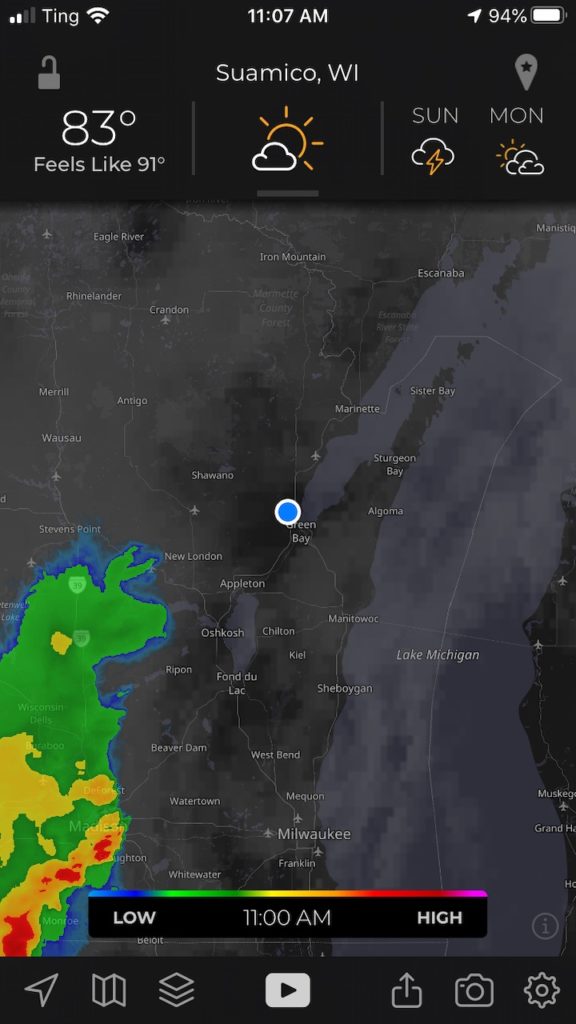
In order to check to ensure that the sky was free from clouds I turned the cloud layer on in the My Radar app. This helped to some degree, but it only detects heavy clouds. The thin wispy clouds generally don’t appear so your mileage may vary with it.
To remedy the place to look I decided to get a phone app that would help. I spent some time finding an app that wasn’t too expensive but had the necessary features that would aid me in locating the comet in the sky. I settled on the $2.99 iOS app called Sky Guide. It seemed to have the right basic features and was reasonably priced.

The app helped get me in the right location or at least gave me confidence that I was in the right location. It did report the comet to be lower in the horizon than it actually was which was unfortunate but didn’t throw us off for too long.
The biggest change I made was to go later…much later. When we were finally able to locate the comet we headed out at 9:30PM CST. It was still too bright to see any celestial objects and we still had some high wispy clouds in the North West sky, but we decided to tough it out until it got darker and see what happened.
The other change I had made was that I wanted to capture a photo of the comet if I could. The camera on the 2nd Gen. iPhone SE is okay for general photographs but it wasn’t up to the task for night photography in low light. We had just switched back to the Apple ecosystem (this could be a whole other post) but I still had a Google Pixel 4 on hand. I also had an old cheap tripod that I had used to record presentation in college which I could use to get a long exposure.
While I find Android clunky at best and the Google hardware ecosystem lacking (especially needs a watch like the Apple Watch) the Pixel 4 has an incredible camera and it takes spectacular night photographs. But in this use case it exceeded my hopes. It turns out that, unbeknownst to me, the Google Pixel 4 as a sophisticated Astrophotography mode! Google has a blog post that goes into the details of what and how it works on the Google AI Blog. Despite how sophisticated it is, I had to know very little to reap the results. I put the Google Pixel 4 on the tripod, composed the shot I wanted, and put the camera into NightSight mode. The Google Pixel 4 figured out I was trying to take an astrophotography shot and handled the rest. It took 4 minutes but the results were better than I could have imagined!
