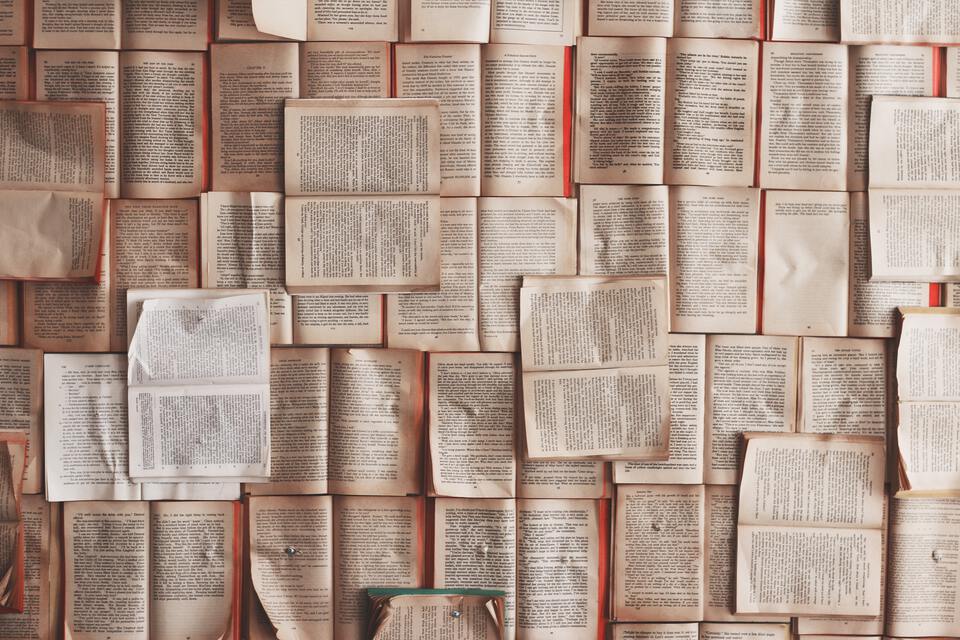
I ran across a blog post back in 2014 where the author had a list of 11 requirements for a Personal Knowledge Base (PKB). I have had the response that I dust off occasionally and half-heartedly keep up to date over the years sitting on my file server so I thought I would share it here for posterity. The one requirement I would add that I still have not adequately found a good solution for is mobile access and workflow.
PKB Requirements
- Minimal Effort to Capture and Maintain
- Export Highlighted Text in PDF (Acrobat)
- Using Automator and Preview
- Markdown
- Safari Webarchives or CLI webarchiver
- Chromium based browsers support MHTML if preferred.
- Bookmarklets – Bookcision to get highlights from kindle books
- All in one Place
- All in the filesystem on your machine, and portable with Dropbox, Syncthing, Google Drive or Nextcloud
- Non-proprietary (open source) file formats
- Markdown (plain text)
- MP3
- MP4 (h.264), Youtube link, Youtube-dl
- jpeg or png
- webarchive (mostly portable) or MHTML (portable)
- Ability to accept various kinds of input (text, video, audio, etc.)
- See Item 3
- Linkability
- Store PKB in Dropbox (See Item 2 – not iCloud because you can’t link to files in it), a link can be generated using the Finder context menu.
- Semi-automated input and organization
- Combination of using built in tools (e.g. Safari, Preview, etc.) and Automator/Python/Bash scripts.
- Also utilize a files metadata cmd + i
- Searchable
- Spotlight
- Multiple organization schemes
- Combination of folder structure, Make Alias from Finder context menu, and Smart folders
- Web-based
- Not exactly web based, but since every object can have a url, you can use a Wiki, WordPress, Blogger etc.
- Accessible and operable via Graphical (GUI) and Command-Line interfaces
- Since this scheme only uses tools that ship with OS X (mostly) you can generally do both.
- Applications used:
- Safari or Chromium based browser
- Preview
- Sublime Text 2 or VIM
- Finder
- Automater
- Python 3
- Bash
- Marked 2
- Alfred
- Cross platform
- While designed for MacOS, the files are cross platform. I don’t use Windows, but assume that you could find tools that are similar to accomplish the same thing in Windows and certainly on Linux.